Applying MapCalc Map Analysis Software
Cross-Reference of MapCalc Analysis Operations: MapCalc contains a comprehensive set of
grid-based map analysis operations.
Many of the capabilities are represented in other educational and
commercial software packages. The
following cross-reference listings will help in translating the concepts and
procedures developed in MapCalc to other grid-based systems.
Overview
and Organization of Map Analysis Operations
Grid
Module for ArcInfo by ESRI, Inc.
IDRISI by Clark University
GRASS a public domain package
ERDAS Imagine by ERDAS, Inc.
Overview and Organization of Map Analysis Operations
All GIS
packages contain procedures to encode, store, control, analyze and output
maps. Five fundamental classes organize
the map analysis operations in MapCalc to include…
·
Reclassifying maps—operations
CLUMP, CONFIGURE, RENUMBER, SIZE, and SLICE
·
Overlaying maps—operations
COMPOSITE, COMPUTE, CALCULATE, COVER, CROSSTAB and INTERSECT
·
Measuring distance and connectivity—operations
DRAIN, RADIATE, SPAN, SPREAD and STREAM
·
Characterizing neighborhoods—operations
INTERPOLATE, ORIENT, PROFILE, SCAN and SLOPE
·
Statistical relationships—operations
ANALYZE, CLUSTER, COMPARE, CORRELATE, REGRESS and RELATE.
This
organizational scheme is based on the user's perspective of map input and
output contents—what the map(s) look like going in, and coming out. For example, a RECLASSIFYING
operation assigns a new value to each map category. Regardless whether you RENUMBER, SLICE, SIZE, CLUMP or CONFIGURE,
the resulting map will have the same "boundaries" (spatial
arrangement) as the input map. The new
values might be ones you directly assigned (RENUMBER), or the ones the computer
automatically assigns (SLICE), or ones based on the area of each category
(SIZE), or ones indicating the shape of the individual features (CONFIGURE). If the same value is assigned to two
adjacent categories, the boundary disappears.
In CLUMP, if a feature is composed of several discrete groupings, each
will each get a different value and the individual boundaries will be distinct. However, in all RECLASSIFYING operations,
the similarities in the spatial arrangement of features on the input and output
maps are readily apparent—just a different set numbers.
OVERLAYING operations are radically different as
they assign new values based on the independent values on two or more
maps. Commands COMPUTE/CALCULATE (with
map variables), COVER and INTERSECT overlay maps on a
"point-by-point" (cell-by-cell) basis. In each instance, an entirely different looking map is generated
as output. "Region-wide"
overlay, on the other hand, results in a map with similar spatial arrangement
of features as those on the "template" map. The map categories on the template map identify the locations
(cells) whose values from the "data map" are summarized. For example, the command “COMPOSITE Districts_map
With Slope_map Average For Avg_Slope” creates a map of the average slope
for each district. The result is a map
with the same spatial arrangement of features—just new values. The effect is similar to a RECLASSIFY, but
two input maps are required.
DISTANCE
MEASUREMENT
operations assign values as a function of simple or weighted connections among
locations. In each instance, a map of
"starter" locations is converted into a map characterizing their
connectivity to their surroundings. The
connections can be "simple," or "weighted" by intervening
conditions. The SPREAD (proximity), and
SPAN (narrowness) commands identify the inter- and intra-distance of features. The RADIATE command identifies if locations
can be seen from the starter locations.
The STREAM and DRAIN commands identify the actual path(s) of the
connections from starter locations.
NEIGHBORHOOD operations assign values that summarize
conditions within the vicinity of map locations (i.e., "roving
window"). In the case of SLOPE, ORIENT
and PROFILE commands, the summary implies a characteristic of a surface, or
gradient map. In the case of
INTERPOLATE or SCAN, the summary is a mathematical or statistical summary of
the values within the neighborhood.
STATISTICAL operations assign values as a function of
the statistical relationships among maps.
In the case of ANALYZE descriptive statistics are reported for a stack
of map layers. In the case of CORRELATE
and REGRESS the spatial relationship among maps is reported in tabular and equation
form. CLUSTER and RELATE generate a new map that shows the similarity among and
within maps, respectively. COMPARE
produces maps and tabular comparisons between maps.
This
organizational scheme is based on the pMAP software system (Spatial Information
Systems, 1986) and used in the books BEYOND MAPPING and SPATIAL
REASONING by Joseph K. Berry (1993 and 1995, John Wiley & Sons). An alternative classification scheme is used
in the book GEOGRAPHICAL INFORMATION SYSTEMS AND CARTOGRAPHIC MODELING
by C. Dana Tomlin (1990, Prentice Hall Publishers). Tomlin’s classification is based on how the computer algorithm
obtains data for processing. It
identifies three fundamental classes that include
·
Local functions (single or multiple values associated with individual
locations)
·
Focal
and Incremental
functions (values of immediate or extended neighborhoods), and
·
Zonal (values of entire or partial zones).
The
following cross-reference is provided for individuals familiar with this
alternative classification scheme.
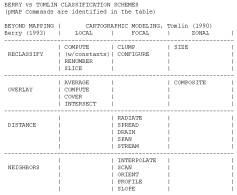 Note: the Tomlin classification scheme doesn’t identify
statistical operators.
Note: the Tomlin classification scheme doesn’t identify
statistical operators.
The
following sections cross-reference individual operations in MapCalc to selected
GIS packages. The cross-references are
organized by the five MapCalc analytical classes (Berry classification scheme).
Grid Module for ArcInfo by ESRI, Inc. (www.esri.com)
GRID is a raster geo-processing toolbox that
is integrated with the ARC/INFO vector GIS system (Environmental Systems
Research Institute (ESRI), 380 New York Street, Redlands, California
92373). Spatial Analyst is a
derivative of GRID and is distributed as an extension to the ArcView
system. The following listing is a
cross-reference of MapCalc and GRID/SA operations organized by the five
analytical classes. The analytical
operations in GRID are grouped into 24 functional classes that are indicated in
the body of the listing (e.g., Shape Analysis function, Hydrologic function,
etc.). The organizational structure
closely adheres to the Tomlin classification scheme. Encoding, storage, control and output operations are excluded
from the cross-reference.
RECLASSIFY
OPERATIONS: New values are assigned as a function of the
initial value, size, shape, or contiguity of each map category on a map.
·
CLUMP -- MapCalc operation that assigns new
values to contiguous groups of cells within each map category. Related GRID commands are
Shape Analysis function REGIONGROUP
Hydrologic functions STREAMLINK,STREAMORDER
·
COMPUTE (one map) -- MapCalc operation that
assigns new values to each map location as the mathematical or statistical
function of the existing value. Related
GRID commands are
Arithmetic operator UNARY-
Boolean operator ^
Bitwise operators <<,>>,^^
Assignment operator =
Trigometric operators ACOS, ACOSH, ASIN, ASINH, ATAN, ATAN2,
ATANH, COS, COSH, SIN, SINH, TAN, TANH
Expodential and Logarithmic operators EXP, EXP10,EXP2, LN, LOG10,
LOG2, POW, SQR, SQRT
Selection functions SELECT, TEST
Statistical functions EQUALTO, GREATERTHAN, LESSTHAN, LPOS, UPOS
Other functions ABS, CEIL, CON, FLOAT, FLOOR, INT, INSUL, MERGE,
PICK, NORMAL, RAND, SCALAR, SETNULL
·
CONFIGURE -- MapCalc operation that assigns new
values characterizing the shape of the area associated with each category. Related GRID commands are
None, but shape statistics can be derived from ARC/INFO tables
through user defined scripts
·
RENUMBER -- MapCalc operation that assigns new
values to the categories on a map.
Related GRID commands are
Reclassification function RECLASS
·
SIZE -- MapCalc operation that assigns new
values according to the size of the area associated with each map
category. Related GRID commands are
Zonal functions ZONALAREA,ZONALPERIMETER,ZONALTHICKNESS
·
SLICE -- MapCalc operation that assigns new
values by dividing the range of values on a map into specified intervals
(contouring). Related GRID commands are
Reclassification function SLICE
OVERLAY
OPERATIONS: New values are assigned as a function of the
independent values associated with each map location or categories on two or
more existing maps.
·
COMPOSITE -- MapCalc operation that creates a map
summarizing values from one map that coincide with the categories of
another. Related GRID commands are
Zonal functions ZONALFILL, ZONALMAX, ZONAL MEAN, ZONALMIN, ZONALRANGE, ZONALSTD, ZONALSUM,
ZONALVARIETY
·
COMPUTE (two or more maps) -- MapCalc operation
that creates a map as the mathematical or statistical function of two or more
maps. Related GRID commands are
Arithmetic operators *, +, -, DIV, MOD
Boolean operators !, &, |
Relational operators <, <=, ==, >, >=, ^=
Bitwise operators !!, &&, ||
Combinatorial operators CAND, COR, CXOR
Logical operators DIFF, IN, OVER
Statistical functions MAJORITY, MAX, MED, MIN, MINORITY, RANK,
REGRESSION, VARIETY
Other function FMOD
·
COVER -- MapCalc operation that creates a new map
where non-zero values of the top map replace the values on the previous
(bottom) map, or stack of maps. Related
GRID commands are
Selection functions SELECTBOX, SELECTCIRCLE, SELECTMASK,
SELECTPOINT, SELECTPOLYGON
·
INTERSECT -- MapCalc operation that creates a map
by assigning new values to pair wise combinations of the values on two
maps. Related GRID commands are
Combinatorial function COMBINE
DISTANCE
OPERATIONS: New values are assigned as a function of the
simple or effective distance, optimal movement, narrowness, or visual
connectivity among map locations.
·
DRAIN -- MapCalc operation that creates a map
indicating the number of steepest paths (optimal path density) from a set of
locations along a surface. Related GRID
commands are
Hydrologic function FLOWACCUMULATION
·
RADIATE -- MapCalc operation that creates a map
indicating areas that are visible from specified locations. Related GRID commands are
Visibility tools VISENCODE, VISIBILITY
·
SPAN -- MapCalc operation that creates a map
indicating the narrowness within areas associated with each category of a
map. Related GRID commands are
None
·
SPREAD -- MapCalc operation that creates a map
indicating the shortest effective distance from specified cells to all other
locations. Related GRID commands are
Distance functions CORRIDOR (compute sum), COSTALLOCATION (slice),
COSTDISTANCE, EUCALLOCATION, EUDIRECTION (orient), EUCDISTANCE
Shape Analysis functions EXPAND, SHRINK
Hydrologic function WATERSHED, BASIN
·
STREAM -- MapCalc operation that creates a map
identifying the steepest downhill route along a surface (optimal path). Related GRID commands are
Distance functions COSTBACKLINK, COSTPATH, PATHDISTANCE
Hydrologic function FLOWDIRECTION (orient)
NEIGHBORHOOD
OPERATIONS: New values are assigned as a function of the
of the independent values within a specified distance and direction around each
map location.
·
INTERPOLATE -- MapCalc operation that creates a
continuous surface from point data.
Related GRID commands are
Surface functions IDW, KRIGING, SPLINE, TREND
·
ORIENT -- MapCalc operation that creates a map
indicating aspect along a continuous surface.
Related GRID commands are
Surface function ASPECT
Distance function EUCDIRECTION
·
PROFILE -- MapCalc operation that creates a map
indicating the cross-sectional profile along a continuous surface. Related GRID commands are
Surface functions SAI, SHADE
·
SCAN -- MapCalc operation that creates a map
summarizing the values that occur within the vicinity of each cell. Related GRID commands are
Conditional statement IF, WHILE, DOCELL summaries within a DOCELL
block using Accumulative operators *=, +=, -=, /=, {=, }= and/or Assignment
operator :=
Statistical operation POPULARITY
Focal functions FOCALFLOW, FOCALMAX, FOCALMEAN, FOCALMIN,
FOCALRANGE, FOCALSTD, FOCALSUM,
FOCALVARIETY
Data Clean-up functions BOUNDARYCLEAN, MAJORITYFILTER, NIBBLE,
THIN
Hydrologic functions FILL, SINK
·
SLOPE -- MapCalc operation that creates a map
indicating the slope (1st derivative) along a continuous surface. Related GRID commands are
Surface function SLOPE
STATISTICAL
OPERATIONS: New values and statistical summaries are
assigned as a function of the statistical relationships among maps.
<cross-reference in preparation, see www.innovativegis.com/basis for
update>
![]()
IDRISI by Clark University (www.idrisi.com)
<cross-reference in preparation, see www.innovativegis.com/basis for
update>
GRASS a public domain package (www.baylor.edu/~grass/)
<cross-reference in preparation, see www.innovativegis.com/basis for
update>
ERDAS Imagine by ERDAS, Inc. (www.erdas.com)
<cross-reference in preparation, see www.innovativegis.com/basis for
update>